Sunday, September 7, 2008
COMPUTER HARDWARE
COMPUTER HARDWARE
RAMESH.K
DEPARTMENT OF INFORMATION TECHNOLOGY
GOVERNMENT COLLEGE OF TECHNOLOGY
ANNA UNIVERSITY,COIMBATORE-13.
rameshkmlvkrr@gmail.com
1.ABSTRACT:
Computer hardware is the physical part of a computer, including its digital circuitry, as distinguished from the computer software that executes within the hardware. The hardware of a computer is infrequently changed, in comparison with software and hardware data, which are "soft" in the sense that they are readily created, modified or erased on the computer. Firmware is a special type of software that rarely, if ever, needs to be changed and so is stored on hardware devices such as read-only memory (ROM) where it is not readily changed (and is, therefore, "firm" rather than just "soft").
2.INTRODUCTION:
It is in embedded systems in automobiles, microwave ovens, electrocardiograph machines, compact disc players, and other devices. Personal computers, the computer hardware familiar to most people, form only a small minority of computers (about 0.2% of all new computers produced in 2003). See Market statistics.
3.COMPUTER HARDWARE:
3.1 POWER SUPPLY;
A case control, and (usually) a cooling fan, and supplies power to run the rest of the computer, the most common types of power supplies are AT and BabyAT (old) but the standard for PCs actually are ATX and Micro ATX.
3.1.1 PSU:
A power supply unit (PSU) is the component that supplies power to a computer. More specifically, a power supply is typically designed to convert 100-120 V (North America and Japan) or 220-240 V (Europe, Africa, Asia and Australia) AC power from the mains to usable low-voltage DC power for the internal components of the computer. Some power supplies have a switch to change between 230 V and 115 V.
3.1.2 Power rating:
Computer power supplies are rated based on their maximum output power. Typical power ranges are from 300 W to 500 W (lower than 300 W for Small form factor systems). Power supplies used by gamers and enthusiasts sometimes range from 500 W to 1000 W, with the highest end units going up to 2 kW for servers and extreme performance computers with multiple processors, several hard disks and multiple graphics cards (ATI CrossFire or NVIDIA SLI).
3.1.3 Appearance:
3.1.3.1 External:
Most computer power supplies have the appearance of a square metal box, and have a large bundle of wires emerging from one end. Opposite the wire bundle is the back face of the power supply, with an air vent and C14 IEC connector to supply AC power. There may optionally be a power switch and/or a voltage selector switch. A label on one side of the box lists technical information about the power supply, including safety certifications maximum output wattage. Common certification marks for safety are the UL mark, GS mark, TÜV, NEMKO, SEMKO, DEMKO, FIMKO, CCC, CSA, VDE, GOST R and BSMI. Common certificate marks for EMI/RFI are the CE mark, FCC and C-tick. The CE mark is required for power supplies sold in Europe and India.
3.1.3.2 Connectors:
· PC Main power connector (usually called P1): Is the connector that goes to the motherboard to provide it with power. The connector has 20 or 24 pins. One of the pins belongs to the PS-ON wire mentioned above (it is usually green). This connector is the largest of all the connectors. In older AT power supplies, this connector was split in two: P8 and P9. If you have a power supply with 24-pin connector, you can plug it into a motherboard with a 20-pin connector. In cases where the motherboard has a 24-pin connector, some power supplies come with two connectors (one with 20-pin and other with 4-pin) which can be used together to form the 24-pin connector.
ATX12V 4-pin power connector (also called the P4 power connector). A second connector that goes to the motherboard (in addition to the main 24-pin connector). This connector is found on recent motherboards.
4-pin Peripheral power connectors (usually called Molex for its manufacturer): These are the other, smaller connectors that go to the various disk drives of the computer. Most of them have four wires: two black, one red, and one yellow. Unlike the standard mains electrical wire color-coding, each black wire is a ground, the red wire is +5 V, and the yellow wire is +12 V. In some cases these are also used to provide additional power to PCI cards such as Firewire 800 cards.
4-pin Berg power connectors (usually called Mini-connector): This is one of the smallest connectors that supplies the floppy drive with power. In some cases, it can be used as an auxiliary connector for AGP video cards. Its cable configuration is similar to the Peripheral connector.
3.1.3.3 Internal:
Inside the computer power supply is a complex arrangement of electrical components, including diodes, capacitors, transistors and transformers. Also, most computer power supplies have metal heat sinks and fans to dissipate the heat produced. The speed of the fan is often dependent on the temperature, or less often the power load. However, for most PSUs this can be fixed by unplugging the PSU and then pressing the power-on button, which will drain the capacitors. Still, care should be taken as some PSUs require a load on the output in order to discharge the capacitors fully. Even when the PC is turned off, a PSU will draw some power from the electrical outlet, most of it going to power the +5 VSB (standby voltage) rail.
3.3.4 AT vs. ATX:
There are two basic differences between AT and ATX power supplies: The connectors that provide power to the motherboard, and the soft switch. On older AT power supplies, the Power-on switch wire from the front of the computer is connected directly to the power supply. On newer ATX power supplies, the switch goes to the motherboard, allowing other hardware or software to turn the system on or off. AT Means Advanced technology ATX Means Advanced Technology Extended
3.2 SMPS:
switching-mode power supply or SMPS, is an electronic power supply unit (PSU) that incorporates a switching regulator. While a linear regulator maintains the desired output voltage by dissipating excess power in a "pass" power transistor, the SMPS rapidly switches a power transistor between saturation (full on) and cutoff (completely off) with a variable duty cycle whose average is the desired output voltage.
3.2.1 TYPES:
AC in, DC out: rectifier, off-line converter input stage.
DC in, DC out: voltage converter, or current converter, or DC to DC converter
AC in, AC out: frequency changer, cycloconverter
DC in, AC out: inverter
3.2.2 WORKING OF SMPS:
3.2.2.1 Input rectifier stage:
If the SMPS has an AC input, then the first stage is to convert the input to DC. This is called rectification. The rectifier circuit can be configured as a voltage doubler by the addition of a switch operated either manually or automatically. This is a feature of larger supplies to permit operation from nominally 120 volt or 240 volt supplies. The rectifier produces an unregulated DC voltage which is then sent to a large filter capacitor. The current drawn from the mains supply by this rectifier circuit occurs in short pulses around the AC voltage peaks. These pulses have significant high frequency energy which reduces the power factor. Special control techniques can be employed by the following SMPS to force the average input current to follow the sinusoidal shape of the AC input voltage thus the designer should try correcting the power factor. A SMPS with a DC input does not require this stage. An SMPS designed for AC input can often be run from a DC supply (for 230V AC this would be 330V DC), as the DC passes through the rectifier stage unchanged. It's however advisable to consult the manual before trying this, though most supplies are quite capable of such operation even though nothing is mentioned in the documentation. However, this type of use may be harmful to the rectifier stage as it will only utilize half of diodes in the rectifier for the full load. This may result in overheating of these components, and make them fail as shortcircuits. [2]
3.2.2.2 Inverter stage:
The inverter stage converts DC, whether directly from the input or from the rectifier stage described above, to AC by running it through a power oscillator, whose output transformer is very small with few windings at a frequency of tens or hundreds of kilohertz (kHz). The frequency is usually chosen to be above 20 kHz, to make it inaudible to humans. The output voltage is optically coupled to the input and thus very tightly controlled. The switching is implemented as a multistage (to achieve high gain) MOSFET amplifier. MOSFETs are a type of transistor with a low on-resistance and a high current-handling capacity. Since only the last stage has a large duty cycle, previous stages can be implemented by bipolar transistors leading to roughly the same efficiency. The second last stage needs to be of a complementary design, where one transistor charges the last Mosfet and another one discharges the Mosfet. A design using a resistor would run idle most of the time and reduce efficiency.
Voltage converter and output rectifier:
If the output is required to be isolated from the input, as is usually the case in mains power supplies, the inverted AC is used to drive the primary winding of a high-frequency transformer. This converts the voltage up or down to the required output level on its secondary winding. The output transformer in the block diagram serves this purpose.
If a DC output is required, the AC output from the transformer is rectified. For output voltages above ten volts or so, ordinary silicon diodes are commonly used. For lower voltages, Schottky diodes are commonly used as the rectifier elements; they have the advantages of faster recovery times than silicon diodes (allowing low-loss operation at higher frequencies) and a lower voltage drop when conducting. For even lower output voltages, MOSFETs may be used as synchronous rectifiers; compared to Schottky diodes, these have even lower "on"-state voltage drops.
The rectified output is then smoothed by a filter consisting of inductors and capacitors. For higher switching frequencies, components with lower capacitance and inductance are needed.
3.3 MOTHER BOARD;
A motherboard is the central or primary printed circuit board (PCB) making up a complex electronic system, such as a modern computer. It is also known as a mainboard, baseboard, system board, planar board, or, on Apple computers, a logic board, and is sometimes abbreviated casually as mobo.[1]
3.3.1 Components and functions
The motherboard of a typical desktop consists of a large printed circuit board. It holds electronic components and interconnects, as well as physical connectors (sockets, slots, and headers) into which other computer components may be inserted or attached.
Most motherboards include, at a minimum:
sockets (or slots) in which one or more microprocessors (CPUs) are installed[4]
slots into which the system's main memory is installed (typically in the form of DIMM modules containing DRAM chips)
a chipset which forms an interface between the CPU's front-side bus, main memory, and peripheral buses
non-volatile memory chips (usually Flash ROM in modern motherboards) containing the system's firmware or BIOS
a clock generator which produces the system clock signal to synchronize the various components
slots for expansion cards (these interface to the system via the buses supported by the chipset)
power connectors and circuits, which receive electrical power from the computer power supply and distribute it to the CPU, chipset, main memory, and expansion cards.[5]
3.3.2 Integrated peripherals
With the steadily declining costs and size of integrated circuits, it is now possible to include support for many peripherals on the motherboard. By combining many functions on one PCB, the physical size and total cost of the system may be reduced; disk controllers for a floppy disk drive, up to 2 PATA drives, and up to 6 SATA drives (including RAID 0/1 support)
integrated ATI Radeon graphics controller supporting 2D and 3D graphics, with VGA and TV output
integrated sound card supporting 8-channel (7.1) audio and S/PDIF output
fast Ethernet network controller for 10/100 Mbit networking
USB 2.0 controller supporting up to 12 USB ports
3.3.3 Form factors
Motherboards are produced in a variety of sizes and shapes ("form factors"), some of which are specific to individual computer manufacturers. However, the motherboards used in IBM-compatible commodity computers have been standardized to fit various case sizes. As of 2007, most desktop computer motherboards use one of these standard form factors—even those found in Macintosh and Sun computers which have not traditionally been built from commodity components.
3.4 MICROPROCESSOR:
A microprocessor incorporates most or all of the functions of a central processing unit (CPU) on a single integrated circuit (IC). The first microprocessors emerged in the early 1970s and were used for electronic calculators, using BCD arithmetics on 4-bit words. Other embedded uses of 4 and 8-bit microprocessors, such as terminals, printers, various kinds of automation etc, followed rather quickly. Affordable 8-bit microprocessors with 16-bit addressing also led to the first general purpose microcomputers in the mid-1970s.
3.4.1 History:
· Notable 8-bit designs:
The 4004 was later followed in 1972 by the 8008, the world's first 8-bit microprocessor. These processors are the precursors to the very successful Intel 8080 (1974), Zilog Z80 (1976), and derivative Intel 8-bit processors. The competing Motorola 6800 was released August 1974. Its architecture was cloned and improved in the MOS Technology 6502 in 1975, rivaling the Z80 in popularity during the 1980s.
· 16-bit designs:
The first single-chip 16-bit microprocessor was TI's TMS 9900, which was also compatible with their TI-990 line of minicomputers. The 9900 was used in the TI 990/4 minicomputer, the TI-99/4A home computer, and the TM990 line of OEM microcomputer boards. The chip was packaged in a large ceramic 64-pin DIP package, while most 8-bit microprocessors such as the Intel 8080 used the more common, smaller, and less expensive plastic 40-pin DIP. A follow-on chip, the TMS 9980, was designed to compete with the Intel 8080, had the full TI 990 16-bit instruction set, used a plastic 40-pin package, moved data 8 bits at a time, but could only address 16 KB. A third chip, the TMS 9995, was a new design. The family later expanded to include the 99105 and 99110.
· 32-bit designs:
The most significant of the 32-bit designs is the MC68000, introduced in 1979. The 68K, as it was widely known, had 32-bit registers but used 16-bit internal data paths, and a 16-bit external data bus to reduce pin count, and supported only 24-bit addresses. Motorola generally described it as a 16-bit processor, though it clearly has 32-bit architecture. The combination of high speed, large (16 megabytes (2^24)) memory space and fairly low costs made it the most popular CPU design of its class. The Apple Lisa and Macintosh designs made use of the 68000, as did a host of other designs in the mid-1980s, including the Atari ST and Commodore Amiga.
· Multicore designs:
A different approach to improving a computer's performance is to add extra processors, as in symmetric multiprocessing designs which have been popular in servers and workstations since the early 1990s. Keeping up with Moore's Law is becoming increasingly challenging as chip-making technologies approach the physical limits of the technology.
A multi-core processor is simply a single chip containing more than one microprocessor core, effectively multiplying the potential performance with the number of cores (as long as the operating system and software is designed to take advantage of more than one processor). Some components, such as bus interface and second level cache, may be shared between cores. Because the cores are physically very close they interface at much faster clock speeds compared to discrete multiprocessor systems, improving overall system performance.
· RISC:
The first commercial design was released by MIPS Technologies, the 32-bit R2000 (the R1000 was not released). The R3000 made the design truly practical, and the R4000 introduced the world's first 64-bit design. Competing projects would result in the IBM POWER and Sun SPARC systems, respectively. Soon every major vendor was releasing a RISC design, including the AT&T CRISP, AMD 29000, Intel i860 and Intel i960, Motorola 88000, DEC Alpha and the HP-PA.
3.5 RANDOM AXCESS MEMORY(RAM):
Random access memory (usually known by its acronym, RAM) is a type of computer data storage. Today it takes the form of integrated circuits that allow the stored data to be accessed in any order, i.e. at random. The word random thus refers to the fact that any piece of data can be returned in a constant time, regardless of its physical location and whether or not it is related to the previous piece of data.[1]
The word RAM is mostly associated with volatile types of memory (such as DRAM memory modules), where the information is lost after the power is switched off. However, many other types of memory are RAM as well (i.e. Random Access Memory), including most types of ROM and a kind of flash memory called NOR-Flash.
3.5.1 Types of RAM
Modern types of writable RAM generally store a bit of data in either the state of a flip-flop, as in SRAM (static RAM), or as a charge in a capacitor (or transistor gate), as in DRAM (dynamic RAM), EPROM, EEPROM and Flash. Some types have circuitry to detect and/or correct random faults called memory errors in the stored data, using parity bits or error correction codes. RAM of the read-only type, ROM, instead uses a metal mask to permanently enable/disable selected transistors, instead of storing a charge in them.
As both SRAM and DRAM are volatile, other forms of computer storage, such as disks and magnetic tapes, have been used as "permanent" storage in traditional computers. Many newer products instead rely on flash memory to maintain data between sessions of use: examples include PDAs, small music players, mobile phones, synthesizers, advanced calculators, industrial instrumentaion and robotics, and many other types of products; even certain categories of personal computers, such as the OLPC XO-1, Asus Eee PC, and others, have begun replacing magnetic disk with so called flash drives (similar to fast memory cards equipped with an IDE or SATA interface).
3.5.2 Memory hierarchy:
Many computer systems have a memory hierarchy consisting of CPU registers, on-die SRAM caches, external caches, DRAM, paging systems, and virtual memory or swap space on a hard drive. This entire pool of memory may be referred to as "RAM" by many developers, even though the various subsystems can have very different access times, violating the original concept behind the random access term in RAM. Even within a hierarchy level such as DRAM, the specific row, column, bank, rank, channel, or interleave organization of the components make the access time variable, although not to the extent that rotating storage media or a tape is variable. (Generally, the memory hierarchy follows the access time with the fast CPU registers at the top and the slow hard drive at the bottom.)
In most modern personal computers, the RAM comes in easily upgraded form of modules called memory modules or DRAM modules about the size of a few sticks of chewing gum. These can quickly be replaced should they become damaged or too small for current purposes. As suggested above, smaller amounts of RAM (mostly SRAM) are also integrated in the CPU and other ICs on the motherboard, as well as in hard-drives, CD-ROMs, and several other parts of the computer system.
3.5.3 Swapping:
If a computer becomes low on RAM during intensive application cycles, the computer can perform an operation know as "swapping". When this occurs, the computer temporarily uses hard drive space as additional memory. Constantly relying on this type of backup memory is called thrashing, which is generally undesirable because it lowers overall system performance. In order to reduce the dependency on swapping, more RAM can be installed.
3.6 BUS (COMPUTING):
In computer architecture, a bus is a subsystem that transfers data between computer components inside a computer or between computers. Unlike a point-to-point connection, a bus can logically connect several peripherals over the same set of wires. Each bus defines its set of connectors to physically plug devices, cards or cables together.
Early computer buses were literally parallel electrical buses with multiple connections, but the term is now used for any physical arrangement that provides the same logical functionality as a parallel electrical bus. Modern computer buses can use both parallel and bit-serial connections, and can be wired in either a multidrop (electrical parallel) or daisy chain topology, or connected by switched hubs, as in the case of USB.
3.6.1 Description of a bus:
At one time, "bus" meant an electrically parallel system, with electrical conductors similar or identical to the pins on the CPU. This is no longer the case, and modern systems are blurring the lines between buses and networks.
Most computers have both internal and external buses. An internal bus connects all the internal components of a computer to the motherboard (and thus, the CPU and internal memory). These types of buses are also referred to as a local bus, because they are intended to connect to local devices, not to those in other machines or external to the computer. An external bus connects external peripherals to the motherboard.
Network connections such as Ethernet are not generally regarded as buses, although the difference is largely conceptual rather than practical. The arrival of technologies such as InfiniBand and HyperTransport is further blurring the boundaries between networks and buses. Even the lines between internal and external are sometimes fuzzy, I²C can be used as both an internal bus, or an external bus (where it is known as ACCESS.bus), and InfiniBand is intended to replace both internal buses like PCI as well as external ones like Fibre Channel.
3.6.2 Examples of internal computer buses:
Parallel:
ASUS Media Bus proprietary, used on some ASUS Socket 7 motherboards
CAMAC for instrumentation systems
Extended ISA or EISA
Industry Standard Architecture or ISA
Low Pin Count or LPC
MicroChannel or MCA
MBus
Multibus for industrial systems
NuBus or IEEE 1196
OPTi local bus used on early Intel 80486 motherboards.
Peripheral Component Interconnect or PCI
S-100 bus or IEEE 696, used in the Altair and similar microcomputers
SBus or IEEE 1496
VESA Local Bus or VLB or VL-bus
VMEbus, the VERSAmodule Eurocard bus
STD Bus for 8- and 16-bit microprocessor systems
Serial:
1-Wire
HyperTransport
I²C
PCI Express or PCIe
Serial Peripheral Interface Bus or SPI bus
FireWire i.Link or IEEE 1394
3.6.3 Examples of external computer buses:
Parallel:
Advanced Technology Attachment or ATA (aka PATA, IDE, EIDE, ATAPI, etc.) disk/tape peripheral attachment bus(the original ATA is parallel, but see also the recent serial ATA)
HIPPI HIgh Performance Parallel Interface
IEEE-488 (aka GPIB, General-Purpose Instrumentation Bus, and HPIB, Hewlett-Packard Instrumentation Bus)
PC card, previously known as PCMCIA, much used in laptop computers and other portables, but fading with the introduction of USB and built-in network and modem connections
SCSI Small Computer System Interface, disk/tape peripheral attachment bus
Serial:
USB Universal Serial Bus, used for a variety of external devices
Serial Attached SCSI and other serial SCSI buses
serial ATA
Controller Area Network ("CAN bus")
EIA-485
FireWire
Examples of internal/external computer buses:
Futurebus
InfiniBand
QuickRing
SCI
3.7 OTHER PERTIPHERLS:
In addition, hardware devices can include external components of a computer system. The following are either standard or very common.
Includes various input and output devices, usually external to the computer system
3.7.1 Input:
Text input devices
Keyboard - a device, to input text and characters by depressing buttons (referred to as keys), similar to a typewriter. The most common English-language key layout is the QWERTY layout.
Pointing devices
Mouse - a pointing device that detects two dimensional motion relative to its supporting surface.
Image, Video input devices
Image scanner - a device that provides input by analyzing images, printed text, handwriting, or an object.
Webcam - a low resolution video camera used to provide visual input that can be easily transferred over the internet.
Audio input devices
Microphone - an acoustic sensor that provides input by converting sound into an electrical signals
3.7.2 Output:
Image, Video output devices
Printer
Monitor
Audio output devices
Speakers
Headset
Subscribe to:
Post Comments (Atom)
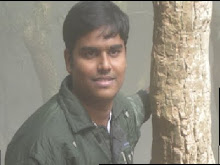
1 comment:
Hello
We supply Industrial special floppy drive, 3.5 "the 720K, 2.0MB, 1.6MB, 1.0MB Floppy Disk Drive, TEAC floppy disk drive, SONY floppy disk drive, YE-DATA floppy disk drive, EPSON floppy disk drive, MITSUMI floppy disk drive, Panasonic floppy disk drive, Mitsubishi floppy disk drive, CITIZEN floppy disk drive, NEC floppy disk drive, IBM ZIP 250MB floppy disk drive.SCSI Hard Drives Hitachi (IBM) IC35L SCSI hard drives, Seagate SCSI drives, IBM SCSI hard drives,
Email: szdomo@gmail.com
http://www.ruanqu.net
QQ: 309995857
OICQ: 497735365
Thanks & Regards,
xu peng
Post a Comment